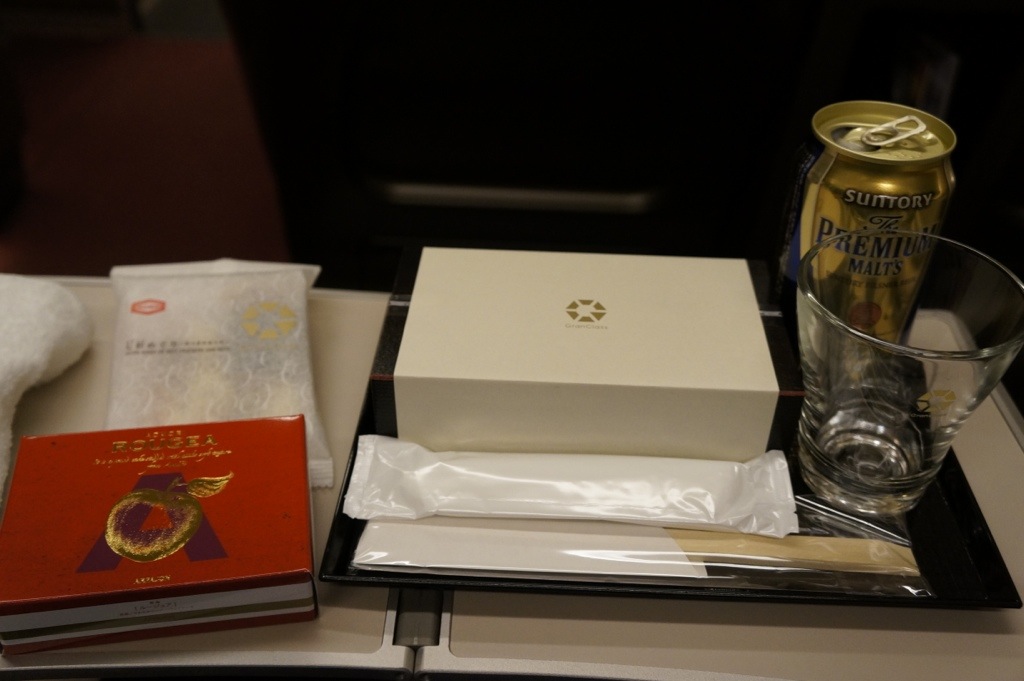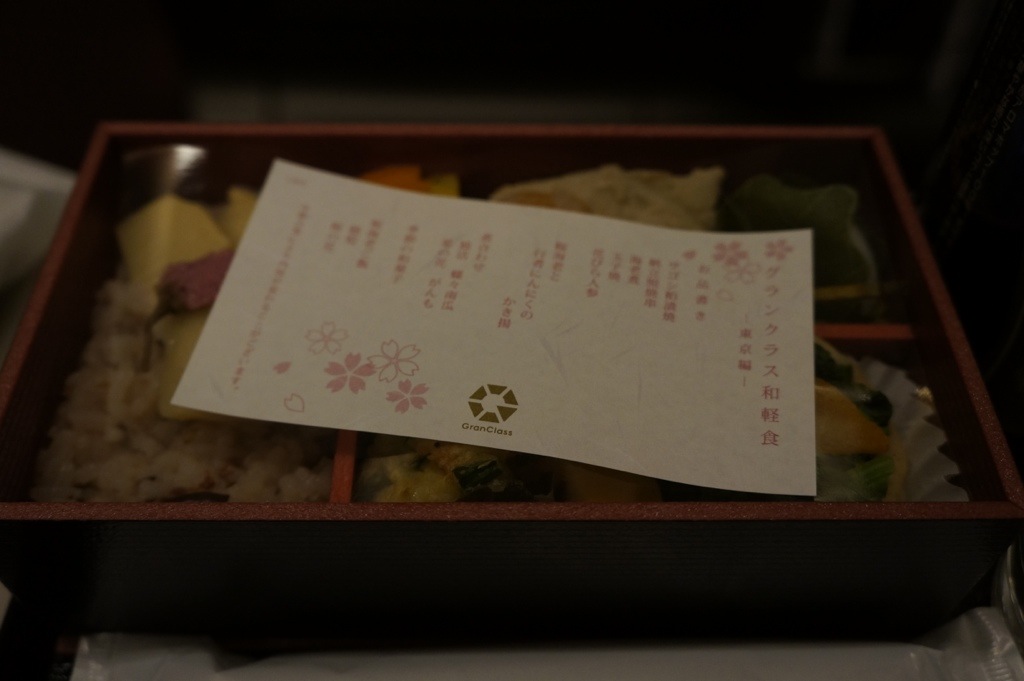Nvidia on linuxの場合、下記の手順で10bitが有効になるはずです
※Displayport接続
※Quadro2000
Quadro cards based on G80 (G=Generation) and higher are required. You need to modify the “Screen” section of your configuration file (usually xorg.conf) by replacing 24 with 30 where it appears. For example, look at this xorg.conf “Screen” section:
Section “Screen”
Identifier “Screen0”
Device “Device0”
Monitor “Monitor0”
DefaultDepth 24
SubSection “Display”
Depth 24
EndSubSection
EndSection
You need to replace both instances of 24 with 30, save the changes, and restart the X server.
There is more information in the README file that is included with the NVIDIA Linux Display Driver in Chapter 31, “Configuring Depth 30 Displays.”
今後、ちゃんとテストしますが
QuadroK2000+Fedra17あたりでテスト予定です
追記(2013.8.23)
無事テスト終了しました。
追記(2013.10.28)
NVIDIAのドライバのせいなのか、表示がおかしいので利用停止中
おそらくドライバのバージョンでなおりそう……AMDはだいじょうぶだったので…